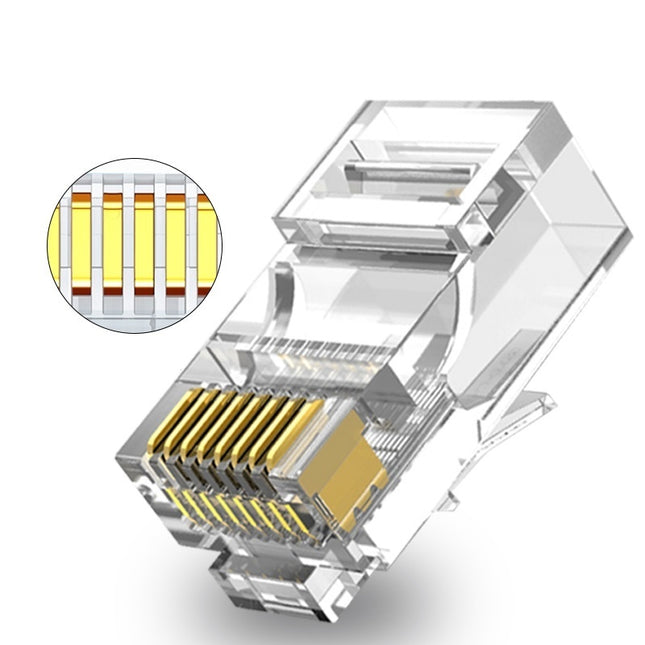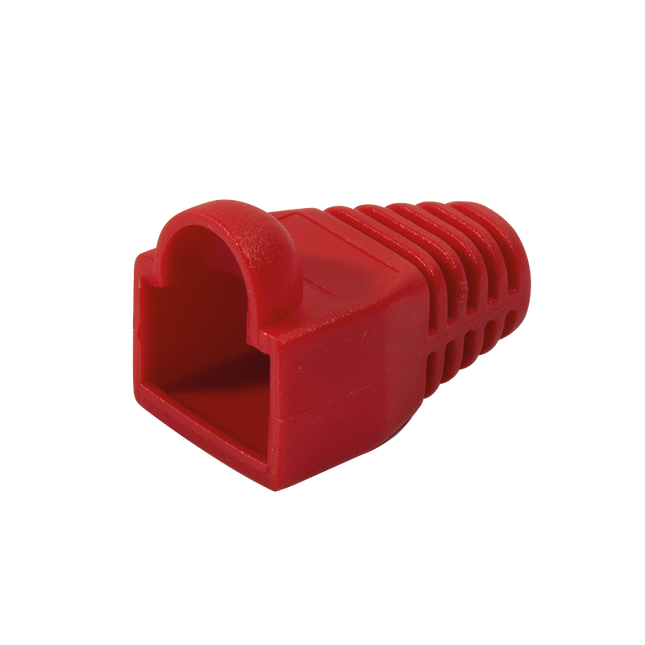RJ45 Connectors
-


-


-

-


-


-

CAT8.1/CAT6a Plug RJ45 - Shielded 50 pcs for solid cable
90,74 Incl. VAT74,99 Excl. VAT
83,83 Incl. VAT69,28 Excl. VAT -

-


-

-

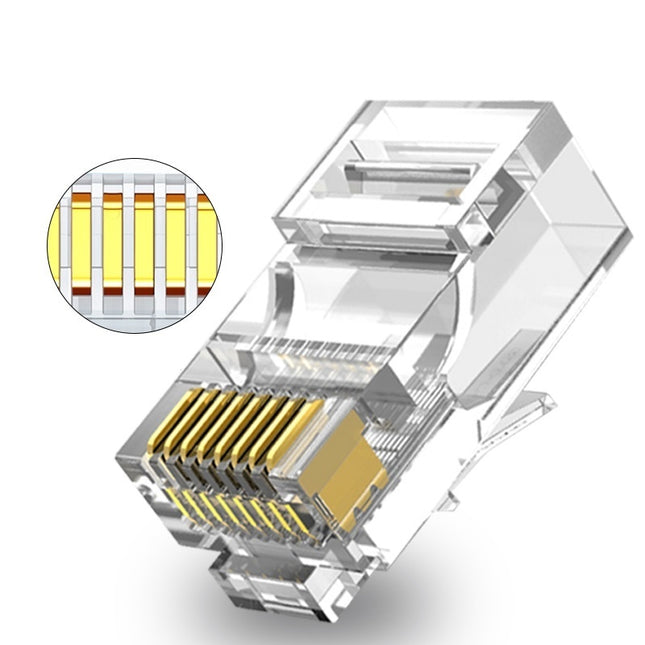
-

-


-

-


-


-


-


-


-

-

-


-


-


-
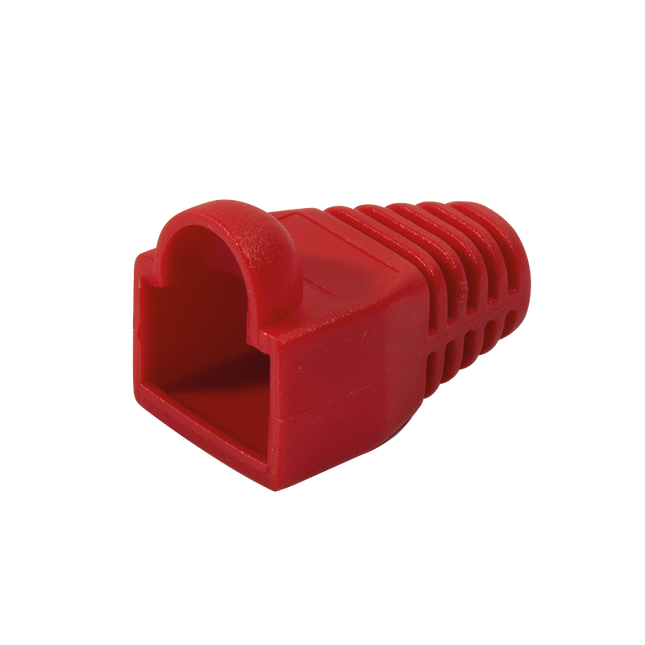
-


-

-


-

-

-


-


Good networks start with a reliable connection. The RJ45 connector is the small but important plug at the end of your network cable. It ensures a stable connection between cable and device. In this article you can read which variants there are, how to choose the right one and how to easily install it. This prevents malfunctions and gets the most out of your internet connection.
What is an RJ45 connector
The RJ45 connector is the standard plug for network connections. It has eight contacts that perfectly match the eight wires in a network cable. If you connect it correctly, it makes direct contact with, for example, a modem, switch or wall socket. Thanks to the locking slip, it stays firmly in place.
This type of connector is mainly used in networks based on Ethernet. Think of home networks, business infrastructures and installations for cameras or home automation.
What types of RJ45 connectors are there?
RJ45 connectors differ per cable type. If you choose the wrong one, you will have problems with the signal transmission or it will simply not fit. These are the main differences:
-
Category: For each cable category there is a matching connector. Think of CAT5e, CAT6, CAT6A, CAT7 and CAT8.1. The higher the category, the tighter the tolerance.
-
Shielding: There are UTP connectors without shielding and STP variants with shielding against interference.
-
Construction: There are connectors for round and flat cables. The type of core also plays a role: solid or flexible cores require a suitable contact structure.
Are you using a CAT6A S/FTP cable? Then you need a shielded connector that is suitable for thicker cores. On our page with RJ45 connectors you can easily filter on your cable type.
How to connect an RJ45 connector
Connecting an RJ45 connector may seem tricky, but with the right steps it goes smoothly:
-
Strip the outer sheath of the cable a few centimeters.
-
Spread the eight cores in the correct order according to the T568B color coding.
-
Cut the veins straight across so that they are all the same length.
-
Carefully slide them into the connector until they are all the way to the front.
-
Use a crimping tool to secure the plug securely.
There are also tool-free connectors that do not require pliers. You simply click the wires into the plastic frame. Handy for quick jobs or if you do not have any tools at hand.
Which connector is suitable for your cable?
When choosing the right connector, you look at three things:
-
The cable category: For example CAT5e or CAT6A
-
The type of wire: Solid wires require different contact pins than flexible wires
-
The application: Indoor, outdoor or industrial use requires specific properties such as shielding or watertightness
Not sure? Use our network cable selection guide to make sure you make the right match.
Avoid common mistakes when connecting
A mistake during the connection can disrupt the entire connection. These are pitfalls that we often encounter:
-
The color coding is not applied correctly
-
The veins are not completely pushed through
-
The wrong pliers are used or the pliers are squeezed too hard
-
A shielded cable is connected to an unshielded connector
Avoid these mistakes by working calmly and checking in advance whether the connector fits your cable.
What to look for when buying a connector
Not every connector is of the same quality. Therefore, pay attention to these points:
-
The finish of the contact points: A gold-plated layer ensures better conductivity and less chance of corrosion
-
The sturdiness of the housing: Plastic is fine for home use, metal is better suited for intensive or industrial use
-
The method of insertion: Good connectors support the cable with a strain relief so that there is no tension on the wires
For installers, professional connectors are also available in value packs. See our installation materials for this.
How an RJ45 connector compares to other connections
RJ45 is the standard for data networks, but sometimes other connection methods are considered:
-
Coaxial connections: Only suitable for television signal, not for network
-
Fiber optic: High speeds, but more expensive and more difficult to install
-
USB to Ethernet adapters: Useful for temporary use, but not suitable for permanent installations
For almost all networks, RJ45 remains the most practical and universal choice.
Frequently Asked Questions about RJ45 Connectors
Do I always have to use a crimping tool?
Not always. For some models without tools you press the wires into a clamping system.
Why is my network not working?
Often the color sequence is not applied correctly or the veins are not pushed through far enough.
Can I use the same connector for indoor and outdoor use?
For outdoor use, it is better to choose waterproof and shielded variants.
What is the difference between T568A and T568B?
Both are standards for the sequence of cores, in Europe T568B is the most commonly used.
Choose the right connector immediately
Do you want to build or expand a network? View our complete range of RJ45 connectors and order easily online. You will receive quickly, clearly and without surprises.